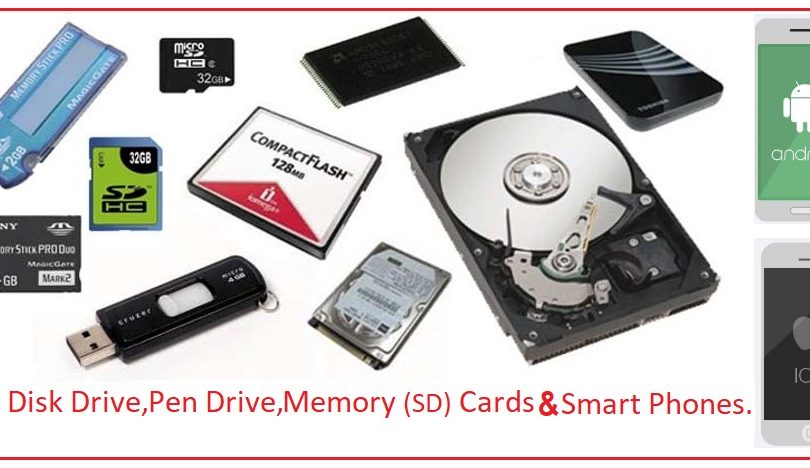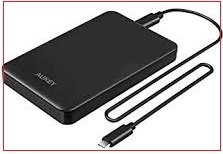Data Recovery Services in Kathmandu | Universal Newroad
Universal Institute is one of the best data recovery companies in Kathmandu, Nepal. We offer a broad range of services that include recovery of lost data from hard disk drive, Pen drive and Memory (SD) cards. Our data recovery specialist understands the critical nature of your data and the high costs associated with business downtime. We have been able to recover inaccessible data for individuals, educational institutions and government agencies in and around Kathmandu from crashed, damaged or failed hard disk drives and magnetic disk storage media where our competitors have failed. Plz Call for more detail, Mr. Ram Kumar Mobile: 9849830691
Data Recovery Services in Nepal
Kathmandu is popularly known as the financial and capital city of Nepal. It is also the largest city in our country in terms of population and size. Maritime trade and financial companies like banks, mortgage brokers and insurance dealers are the biggest contributors to its economy. Our professionals will troubleshoot your problem quickly so that you do not hurt your good reputation by infuriating customers who rely on your systems directly or indirectly.
Our Data Recovery Services in Kathmandu are therefore, mainly targeted to these financial institutions although we also cater to the needs of individuals, business enterprises & organizations that crucially need secure data storage devices with large capacities. The Kathmandu city’s dire need for reliable IT support services. Most of the industries and business enterprises in the city deal with large amounts of customer data, project templates, inventory, and financial information.
In the past, many financial organizations stored their data in hard drive for their longevity and large storage capacities. Currently, there have emerged new and better storage technologies although there is a lot of valuable digital information that still resides in tapes.
Hard Drive Crash on your Laptop or Desktop?
Are you in Kathmandu and experiencing a slow or constantly crashing hard drive?
Universal Institute can help! Data loss is always an untimely and unfortunate experience but luckily it can be just a temporary headache. Data Recovery Services in Kathmandu, for Desktop, Laptop computers, Pen drive and Memory (SD) cards. Our data recovery toolkit, you may be able to get some or all of your data back in no time at all as we provide data recovery services for your Desktop, Laptop computers ,Pen drive and Memory (SD) cards with a fast turnaround time.
How to Contact When You Need Data Recovery?
Give us a visit at our office in Kathmandu for a quick diagnosis of your damaged storage hard disk, Pen drive and Memory cards. Alternatively, you can call our Data Recovery customer care service and get a representative to guide you on how to ship your hardware to us. In some cases, we prefer hardware repairing damaged devices onsite and especially, if they involve complex technology like in RAID, Tape, SAN, and NAS configurations. Our Data Recovery Service in Kathmandu prides itself for an ability to complete even the most complex tasks in a maximum of 7 days.
Hard Drive Data Recovery in Kathmandu
Universal Institute is a local solutions provider in the data recovery field. We specialize in hard drive data recovery of many different manufacturers company and brands. We can handle most types of common interfaces (IDE, SATA, SCSI, and SAS) and types (desktop hard drive, laptop hard drive, external hard drive and server) hard drive (HDD) data recovery is a complex process which can involve multi-step procedures. There is no single piece of technology that recovers data from failed hard drive. A failed file structure hard drive has to be brought into working condition for the data to be accessible.
Types of hard drive
PATA (Parallel AT Attachment)
SATA (Serial Advanced Technology Attachment)
SSD (Solid-State Drives)
Types of Hard Drive Data Recovery Supported
There are various companies of hard drives manufacturers like WD, Seagate, Sony, HGST, Samsung, Toshiba, and many others. So you need to look for a company which can provide Hard Drive Data(HDD) Recovery for any type of branded company. There are various types of Hard Drive hardware interface in a drive like IDE, SATA, SSD, SAS, ESATA and various others. It is very important to Recover Hard Drive Data using suitable methods according to your device.
Operating Systems Supported for Data Recovery Service
In order for Hard Drive (HDD) Data Recovery to work you need to know if your operating system allows recovery. There are various recovery solutions available for operating systems like: Linux, Windows and Mac & Others. Specific file format like: Little & Big Endean Variants of UFS1 & UFS2 (Free BSD/Net BSD/Open BSD/Solaris), NTFS, NTSF5, REFS, FAT12/16/32, ex FAT, HFS/HFS+, APFS (Macintosh) along with Ext2,Ext3 & Ext4 FS (Linux) is possible for recovery.
The reason of hard drive failure occurs are plenty but commonly linked to three categories:
- Logical failure (such as bad sectors, deleted files, corruption)
- Electrical failure (such as internal damage to PCB or circuits)
- Mechanical failure (head crashes, motor damage occurs, or platter misalignment occurs)
- Physical damage (drops or exposure to external factors like fire and dust.)
- Overwriting (especially in volumes that are used to store CCTV/DVR data.)
Dead/Corrupted Hard Drive Data Recovery in Kathmandu.
Hard drive Dead/Corrupted or Physical failures are a relatively common but serious problem for computer/laptop users. Many computer/laptop users attempt to recover data from physically damaged hard drives by running file utilities, but this often causes extensive media damage. If a hard drive failed due to non-mechanical factors, data recovery software may cause unintentional file overwrites or other serious issues. Commonly hard drive failure scenarios include read/write head problem, spindle bearing seizures and electronic faults.

As you are trying to get the hard drive to run, listen to the tic tic sound it is making. Is it completely dead or spinning hard drive ? However, clicking sounds and no power issues always indicate a physical hard drive failure.If a hard drive appears to operate normally but does not allow normal file access, it may suffer from either a physical issue. Physical hard drive failures serious of symptoms, but our certified engineers can quickly diagnose your case.
Physically damaged hard drives may show any of the following symptoms:
- Bad Sector Error Messages
- Not show HDD Information in BIOS
- Clicking or Whirring Sounds
- Failure to Mount or Recognize
- Frequent File Corruption Errors
- Missing Files or Folders
SSD Drive Data Recovery Services
Our clients are extremely satisfied with our SSD (Solid-State Drives) Data Recovery because after losing their data they got it back with the help of our SSD Data Recovery Services. Many of these clients had their data in the laptop/Mac book having SSD, and we successfully recovered the data for them as well. Data Recovery from Solid-State Drives is quite difficult due to embedment of integrated circuits. But we recovered almost entire SSD data for all of our clients regardless of the existing damage or complications.
SSD are built in a similar way to USB thumb drives, which exposes them to damage by fluids and fractures due to accidental drops.

Why Universal for SSD Data Recovery Services?
It is difficult to disassemble high-end ultraportable laptops PC without the right tools and expertise. If the cause of your SSDs crash or failure is a physical Hardware problem, our team of engineers will carefully retrieve the SSD and replace it after recovering data without destroying the aesthetic appeal of your laptop PC.
What is the difference between SSD and Normal HDD?
- SSD ability to perform read and write operations at a faster speed than their predecessors.
- SSDs operate in silence because they do not have moving parts.
- They are small in size, lightweight design with a functional ability to run heavyweight applications.
- Quick access to data makes them ideal for gaming computers.
External Hard Disk Data Recovery in Kathmandu
Different Types of External Hard Disk Drive Recovery -Get your data back from your USB external hard disk Drive Data Recovery Lab specializes in external hard drive recovery. We provide professional external hard drive data recovery services in Kathmandu and other parts of the Nepal. Our data recovery specialist team can recover lost data from corrupt or damaged external USB hard disk drives.
Pen Drive Data Recovery Services
Pen drives are gaining more popularity that needs a small portable device with large storage capacity on which they can create a backup copy of their system. A pen drive is similar to conventional USB SSD drives in functionality and appearance except that it has a large storage capacity. Recovering files from pen drive is an intricate task that requires in-depth domain knowledge and skill therefore, it is important to seek professional pen drive recovery services for efficient and successful recovery.
There are many common reasons that may cause data lost in pen drive:
- Accidently format pen drive
- Accidently delete files from pen drive
- Virus affected pen drives
- Power surges & electro-static discharge
- Not properly removing the pen drive from a PC
- Physically damaged pen drives
- Corrupted RAW file system of pen drive
We provide pen drive data recovery services to recover your valuable files from USB pen drives and Traditional NAND USB flash drive. Count on our reliable portable pen drive recovery services for retrieving your missing documents, damaged photos, movies, video files, data and music files from pen drives.
Physical Damage Pen Drive Data Recovery
If the pen drive has been physically hardware damaged, chances are that the data loss has already occurred. Forcefully trying to access data can cause permanent data loss.
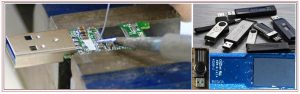
How to Data Recovery of Physically Damaged Pen Drive
- NAND Chip Recovery: Drives that become inaccessible and unresponsive require this kind of recovery. The NAND Memory chips are carefully removed from the Pen Drive PCB board and placed in a special reader.
- Broken PCB Pen Drive Recovery: This type of recovery applies if you accidentally bump, break, bend, snap, jam, or any physical damage to the pen drive, or any of its USB connectors.

Failed USB Pen Drives Symptoms:
- Damaged Printed circuit board
- Drive shows as raw in disk manager
- Drive shows incorrect data size
- Light does not power on
- Not detected by the computer
- USB device not recognized
- Format disk error
SD Card Data Recovery Services
Inside your Mobile phone, Digital camera, Digital smart watch or other Go Pro devices, you’re likely to find an SD card or a micro SD card (Memory Card). These tiny packages can store a deceptively large amount of data. As you use your mobile phone or Digital camera, your Memory Card can fill up with priceless pictures and videos. But Memory Card cards can fail, just as any other storage device can get back your deleted photos, videos from cards. We recover data from all branded memory/flash cards. (Kingston, Sony, Samsung, SanDisk, Transcend.. etc.). You need professional help for data recovery when your memory/flash cards. We have the highest success rate in recovering data from memory/flash cards.
- Recover deleted photos & videos from formatted memory cards
- Recover lost photos & videos from corrupted memory card
- Recovers from Encrypted SD card
What Is an SD Card?
Secure Digital (SD) cards are thin, light data storage devices. Their particular form factor makes them ideal as removable storage for Mobile phone, Digital camera, Digital smart watch or other Go Pro devices. You can pop a memory card into your devices take enough pictures to fill it up, and then pop the card out, empty out its contents, and slip it back in.
An SD card might just look like one giant memory chip to a layperson, but the outside is actually a shell. Crack or open the shell, and you’ll see something very similar to the inside of a typical USB pen drive. You will find one or more flash NAND memory chips, along with a micro controller chip soldered to a printed circuit board. The NAND flash memory chip stores all of your data. When you plug your SD card (Memory card) into your computer, camera, or another device, data flows to and from the NAND memory chip, organized and regulated by the micro controller chip. The controller keeps track of any bad blocks on the NAND flash memory chip as one of its many duties.
How do SD Cards Fail?
A Secure Digital (SD) card can fail as a result of a power surge. It only takes a surge of three nanoseconds to short out a Printed Circuit Board. If a Secure Digital card is plugged into a device when power surge occurs, the PCB can be shorted out. This traps all of the data on the NAND memory chip with no way for anyone outside of an advanced data recovery lab to retrieve it.
- Supported Memory Cards
- Secure Digital card (SD card), SDHC, mini SD, Micro SD
- Compact Flash card, CF Type I, Type II, Micro drive, CF card
- Memory Stick, Memory Stick Pro, Duo, Pro-HG, XC, M2
- Multimedia card, MMC card, XQD card, Sony XQD card
Devices we support for data recovery:
- Apple laptops (Mac book Pro, Air, Retina, iBook, etc)
- Laptops (Dell, HP, Toshiba, etc)
- Desktops (Mac or PC) & RAID
Why choose Universal for your Data Recovery?
We offer 100% Free Consultations and Diagnostics.
- Your Confidentiality is guaranteed
- Free File Transfers upon Recovery
- Quick Turnaround Time (same-day service possible)
Mobile Phone Data Recovery Services
We use mobile phones to save contacts and store our life’s happy moments anytime and anywhere in our smart mobile phones. These mobiles phones are prone to damage and losing your data from android phones is not the end of life. We can easily recover your data from damaged android phone.Our smartmobile recovery service is the easiest solution to recover lost contact, SMS, photo, video, audio or document from phones.
Get back your deleted message, photos, files, contacts, videos and music from damaged mobile. Recover your lost photos, videos, images, messages and files saved in Android or iPhone. We recover data from damaged mobiles of all brands (Apple , Samsung, Xiaomi, Motorola, Sony, HTC, LG, Oppo… etc.).
You need professional help for mobile phone data recovery when your device becomes dead/damaged. We have the highest success rate in recovering data from damaged mobile phones. This makes us most preferred company for data recovery from iPhone or Android mobile Phones.
eMMC/eMCP data recovery from damaged smartphone.
The phone was dropped and it stopped working. No screen, no charging, no communication on any interfaces, no sign of life, it was nothing more than a brick. Well, a brick, with tons of useful data on it without any cloud synchronisation or offline backup. Needless to say how important was for the owner to get his priceless information back from the device. It was quite obvious to identify the memory chip on the PCB, which was a SK hynix H26M64103EMR. This is a simple, 32GB eMMC in a common FBGA package. This given memory chip has to be removed from the PCB and with the chosen interfacing method its content should be read out directly for further processing.

After the PCB was removed from the body, I fixed the board to a metal working surface with kapton tape. Then a little flux was injected around the chip for better heat dispersion and I used a hot air station to reflow the BGA balls and to let me pull of the chip from the PCB. There are multiple ways to communicate with the eMMC chips. Most of them take advantage of the fact, that these chips are basically MMC (MultiMediaCard) standard memories, but in an embedded (this from where the “e” comes from) format. This means, that as soon as the connection to the necessary chip pins are solved, a simple USB card reader could do the job to read and write the memory. These chips usually support multiple communication modes, using e.g. 8 bit or 4 bit parallel interface or a single 1 bit interface. For an easy setup and without special tools usually the 1 bit mode is used. The only criteria for this method is that the reader also has to support 1 bit mode (Transcend USB card readers seems to be good candidates for this job). In such case only CMD, CLK, DAT0, VCC (VCC, VCCQ) and GND (VSS, VSSQ) pins have to be connected. Do not be afraid of the lot of pins, in fact, only a couple of ones are used. The pinout is generic and based on JEDEC standard, so regardless of the vendor or the chip you are dealing with, it is almost sure that you will find the important pins at well known location, as it is showed in the picture below.
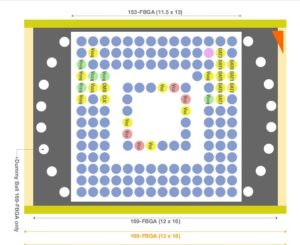
Mobile Data Recovery Service Cost
Mobile phone data recovery service cost can be estimated only after analysis of phone device. We need to have your mobile with us for a complete analysis. Once we have done the analysis then only we can confirm the Data Recovery cost for mobile Phone. Mobile phone data recovery cost depends upon following key parameters
- Mobile Phone condition
- What kind of damage is there with Mobile Phone?
- Mobile storage capacity: 8/16GB/32GB/64GB/128 GB
Note: Universal has had a 95% success rate in all its data recovery attempts from damaged storage devices.
Related Posts:
- Mobile Repair (Advance Chip Level)
- Computer/Laptop repair (Advance Chip Level)
- Advance Mobile Software (Full)
- TV(LCD/LED/Smart) Repair Course
- Basic Electronics & PWR Supply Course 45 days
- eMMC/UFS/Nand Training 30 days
- AC & Fridge Repair Training 60 days
- Washing Machine Repair Course-30 days
- Building Electricians(House wiring) 45 days
- CCTV Camera Opearting & Installation 45 days
- Home Appliances Repair Training 45 days
- Printer Repair (Dot-Matrix, Ink-Jak, Laser)
- Hobby Electronics Projects 45 days
- Drone Assembling Course 15 days
- Laptop Repair (Basic Card Level-1)